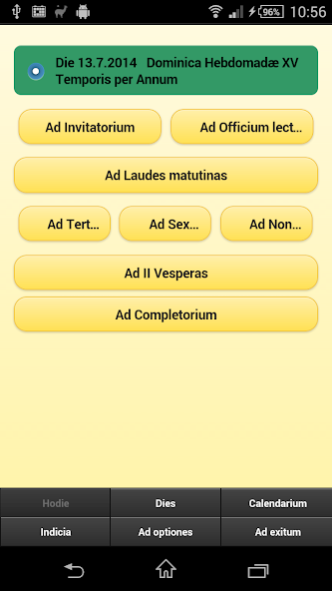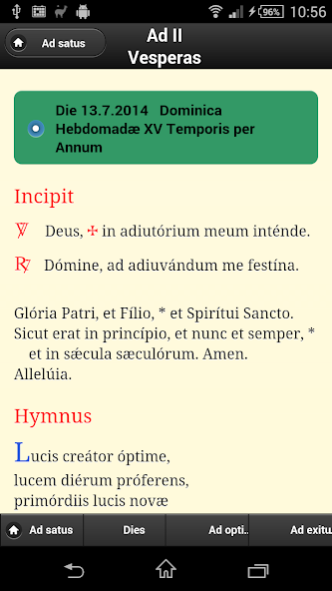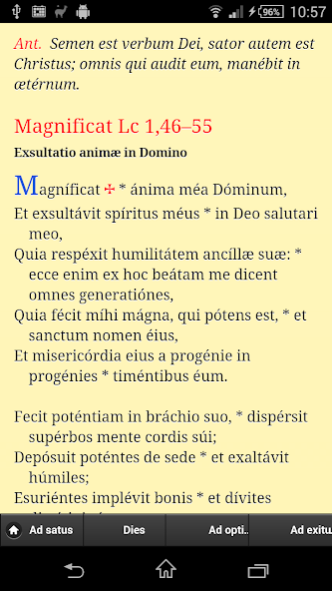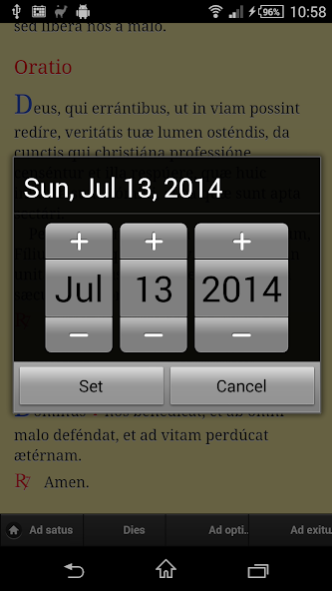Liturgia Horarum-Divine Office 1.1.8
Paid Version
Publisher Description
The Liturgy of the Hours (Latin: Liturgia Horarum) is the official set of daily prayers prescribed by the Catholic Church to be recited by priests and laity. It is part of the Church's public worship from the earliest times.
LATIN ONLY.
This app includes all hours for all days, including the General Roman Calendar (Latin:Calendarium Romanum Generale) with the celebrations of saints and mysteries of the Lord. It is also possible to add new / personal saints (using texts for the common of saints).
All Texts local.
Also known as:
Officium Divinum, Roman Breviary, Breviarium Romanum.
Stundenbuch, Stundengebet, Liturgy of the Hours, Livre d'heures, Breviary.
It includes the Invitatory (Ad Invitatorium), Vespers, Compline (Ad Completorium), Lauds (Ad Laudes matutinas), Vigils (Ad Vigiliam), Ad Officium lectionis, Ad Tertiam, Ad Sextam, Ad Nonam, .
Catholic Christian Prayer, Römisch-Katholisches Gebet- und Andachtsbuch für das Stundengebet.
About Liturgia Horarum-Divine Office
Liturgia Horarum-Divine Office is a paid app for Android published in the Reference Tools list of apps, part of Education.
The company that develops Liturgia Horarum-Divine Office is Carpe Diem Android. The latest version released by its developer is 1.1.8. This app was rated by 12 users of our site and has an average rating of 5.0.
To install Liturgia Horarum-Divine Office on your Android device, just click the green Continue To App button above to start the installation process. The app is listed on our website since 2016-01-01 and was downloaded 367 times. We have already checked if the download link is safe, however for your own protection we recommend that you scan the downloaded app with your antivirus. Your antivirus may detect the Liturgia Horarum-Divine Office as malware as malware if the download link to stundenbuch.brevier is broken.
How to install Liturgia Horarum-Divine Office on your Android device:
- Click on the Continue To App button on our website. This will redirect you to Google Play.
- Once the Liturgia Horarum-Divine Office is shown in the Google Play listing of your Android device, you can start its download and installation. Tap on the Install button located below the search bar and to the right of the app icon.
- A pop-up window with the permissions required by Liturgia Horarum-Divine Office will be shown. Click on Accept to continue the process.
- Liturgia Horarum-Divine Office will be downloaded onto your device, displaying a progress. Once the download completes, the installation will start and you'll get a notification after the installation is finished.